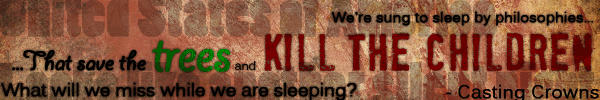|
|
Post by Fayde on Jun 8, 2010 17:16:40 GMT -8
Those videos helped A TON!!! And that guide at the bottom was awesome. I feel like I am almost ready to actually commit to a few more types of hardware. One thing I do need a guide on still is a fairly deep, but still over-view of Graphics Cards (GPUs?). While I do feel like I know a lot, I still don't know what is beneath the surface of any old GPU. I mean, if it's not in Ghz, or memory size, I don't know about it.
While I have done some of my own research, I am still a bit confused.
What ever happened to Pipe-lines? In the day, more pipe-lines meant more power. I understood those, but no one posts how many, or if they use that measurement at all anymore. There seems to be "stream-processors" now, but they sound a lot like Pipe-lines. Are they the same? Do more Stream processors = more power?
I still don't understand the difference between a 512MB card at 128bits, and a 512MB card at 256bits... There is a pretty nifty price difference on otherwise identical GPUs, but I don't know what it will mean for me personally.
Pixel-shaders and other special effects software built into the GPU seem to have also disappeared. Do these things come standard now-a-days, or is there something new in their place? Will these things things matter to me as far as game performance/appearance enough to pay extra money for them?
How will I know what cables I need to buy as far as DVD/CD burners, or HDDs, or better yet, anything? While I can grasp it to a point, some information seems a bit vague as to if it even comes with the cables.
OEMs are easy to understand, but I do really worry about upgrading my computer with a OEM version of W7. If W7 is as good as it says it is, I wouldn't mind keeping my OS disk for longer than my computers life span, OR I don't want to have to call Microsoft every time I decide to upgrade something. I am guessing that my current windows version is a OEM (of course), and I did not have to convince Microsoft to let me install new RAM, or a new video card. Is this only for installing a new Motherboard. Can I assume this will be the same for W7 OEM?
Also, if I buy other OEM hardware (like cd drives), will they be rendered useless if I upgrade my motherboard as well?
ANSWERS TO ALL THESE QUESTIONS AND MORE ON THE NEXT EPISODE OF.....
ASK..... JAY..........ANYTHING!!!!!!!!!!!!!!!!!!!!!!!!
|
|
|
|
Post by Fayde on Jun 8, 2010 19:08:11 GMT -8
More complications! I looked at getting this combo (hopefully it's there when you look at it) www.newegg.com/Product/ComboDealDetails.aspx?ItemList=Combo.397502So I looked up the Ripjaw RAM I wanted to see if it was compatible. The motherboard is not on the "Qualified Motherboards List". Does this mean the RAM is not supported by that motherboard? Or is that list the "recommended and tested motherboards"? It ALSO has "M/B Chipset: Intel P55", which makes me believe it is a Intel board only RAM, but it does not say that anywhere else. Does this mean it is specialized in Intel boards, but can be used for AMD boards as well? Ripjaws DDR3 16000 RAM: www.gskill.com/products.php?index=227According to the other info such as number of pins, DDR type, and rating (16000), it is a perfect match to the above motherboard. I don't really mind getting a different kind of RAM, but I want to make sure. |
|
|
|
Post by Waspman on Jun 8, 2010 21:34:15 GMT -8
Those videos helped A TON!!! And that guide at the bottom was awesome. I feel like I am almost ready to actually commit to a few more types of hardware. One thing I do need a guide on still is a fairly deep, but still over-view of Graphics Cards (GPUs?). While I do feel like I know a lot, I still don't know what is beneath the surface of any old GPU. I mean, if it's not in Ghz, or memory size, I don't know about it. While I have done some of my own research, I am still a bit confused. What ever happened to Pipe-lines? In the day, more pipe-lines meant more power. I understood those, but no one posts how many, or if they use that measurement at all anymore. There seems to be "stream-processors" now, but they sound a lot like Pipe-lines. Are they the same? Do more Stream processors = more power? I still don't understand the difference between a 512MB card at 128bits, and a 512MB card at 256bits... There is a pretty nifty price difference on otherwise identical GPUs, but I don't know what it will mean for me personally. I couldn't tell you all the details because I don't know what most of it actually does. But it's like what I was saying before.. a higher number might not actually mean anything. Like just because a processor has a higher clock speed (Ghz) than another doesn't mean it's a better processor. With video cards it's even more complicated.. two video cards can have similar or the exact same specs but perform completely different. All depends on how the hardware is actually used and even how the software, whether it be the card's drivers or a computer game, uses it. Video cards are also geared towards different uses. Like there's video cards designed specifically for games vs. video cards designed for home entertainment, etc. Basically you just have to read up on that video card. Like reviews and benchmark tests and see how it compares to other cards. Pixel-shaders and other special effects software built into the GPU seem to have also disappeared. Do these things come standard now-a-days, or is there something new in their place? Will these things things matter to me as far as game performance/appearance enough to pay extra money for them? No, it's very much still in use. In fact, a lot of games require it. Websites like Newegg just doesn't give all the specifics, you have to google it. I'm pretty sure every modern video card has Shaders of some sort. Question would be what version. It actually has to do with what version of Direct X/Direct3D is supported. Cards that are Direct X10 supported will have Shader Model 4 and Direct X11 supported cards will have Shader Model 5. So you don't actually pay extra just for a higher version of Pixel Shader but it'd actually be more of an entire overhaul. As for looks.. I don't think it makes a difference for old games that don't use it. For new games that require Pixel Shader 5, for example, would be a different matter. Not that any games require it right now. Here's a Wikipedia article about it: en.wikipedia.org/wiki/Pixel_shaderHow will I know what cables I need to buy as far as DVD/CD burners, or HDDs, or better yet, anything? While I can grasp it to a point, some information seems a bit vague as to if it even comes with the cables. Read the specifications on Newegg, or if that doesn't work then google it. Although all the info isn't always there on Newegg it should say the Package Contents. Terms like Barebone and OEM means it won't come with that stuff, though. Seriously, you won't even get a fancy retail box with perdy pictures. You'll probably just get a plain box with nothing on it and the device wrapped in bubble wrap. That's it and nothing more. OEMs are easy to understand, but I do really worry about upgrading my computer with a OEM version of W7. If W7 is as good as it says it is, I wouldn't mind keeping my OS disk for longer than my computers life span, OR I don't want to have to call Microsoft every time I decide to upgrade something. I am guessing that my current windows version is a OEM (of course), and I did not have to convince Microsoft to let me install new RAM, or a new video card. Is this only for installing a new Motherboard. Can I assume this will be the same for W7 OEM? Also, if I buy other OEM hardware (like cd drives), will they be rendered useless if I upgrade my motherboard as well? The whole authentication thing has been the same since Windows XP. Minor hardware changes like adding more RAM won't or shouldn't trigger anything but if you make lots of drastic changes it'll trigger it. It actually happened to Jon.. I can't remember what he changed, I think it was adding RAM, a DVD drive and changing hard drives but he had to call Microsoft and reauthenticate his copy of XP. It was pretty quick and painless though. Only took like 3 minutes. It'd be a different situation if you tried to install it on a completely different PC with completely different parts, they might question that. Basically the differences between the OEM version and the retail version, is that the retail version comes with a box, manual, can do clean install and upgrade, and you don't get bugged by Windows complaining about hardware changes. You can install it on a completely different machine no problem, however you can only have it activated on one machine at a time. OEM can only do clean install, can't do upgrade, and is tied to that hardware it's activated on so you have to do the authentication thing if you make a bunch of hardware changes or try to install it on another PC. Shouldn't be a problem if you upgrade but they might tell you to buy another Windows 7 license if you install it on another PC. As for OEM hardware, it's not like Windows 7 or XP. The authentication thing is just Microsoft's thing, because OEM is meant for installing it on just one PC and selling it to someone or whatever. OEM hardware will work just like retail hardware. Only difference is packaging and the lack of manuals and such. People selling computers don't need those things. Not even cables, because I'm sure they get them wholesale. |
|
|
|
Post by Waspman on Jun 8, 2010 22:49:39 GMT -8
More complications! I looked at getting this combo (hopefully it's there when you look at it) www.newegg.com/Product/ComboDealDetails.aspx?ItemList=Combo.397502So I looked up the Ripjaw RAM I wanted to see if it was compatible. The motherboard is not on the "Qualified Motherboards List". Does this mean the RAM is not supported by that motherboard? Or is that list the "recommended and tested motherboards"? It ALSO has "M/B Chipset: Intel P55", which makes me believe it is a Intel board only RAM, but it does not say that anywhere else. Does this mean it is specialized in Intel boards, but can be used for AMD boards as well? Ripjaws DDR3 16000 RAM: www.gskill.com/products.php?index=227According to the other info such as number of pins, DDR type, and rating (16000), it is a perfect match to the above motherboard. I don't really mind getting a different kind of RAM, but I want to make sure. Well, first of all that's the wrong RAM. Unless you're thinking of spending more $$$ and getting DDR3-2000 because that's what it is. The one you posted earlier is DDR3-1600, which is this one: www.newegg.com/Product/Product.aspx?Item=N82E16820231277www.gskill.com/products.php?index=222But no, it's not compatible with that motherboard. Actually, that motherboard doesn't even support 1600 DDR3. You'd have to overclock it. Otherwise, maximum would be 1333. From what I hear the speed difference between 1333 and 1600 is pretty minimal though and 1333 IS a bit cheaper. But if you do want 1600 RAM then I'd recommend another mother board. Or if you want on board video, because it doesn't have that either. On board video wouldn't matter if you had a video card but if something happened to the video card you wouldn't be able to see anything. |
|
|
|
Post by Waspman on Jun 10, 2010 12:18:57 GMT -8
|
|
|
|
Post by Fayde on Jun 10, 2010 21:13:04 GMT -8
Man, you did a lot of posting!!! Helps a ton though, it really does. I didn't even realize that MB didn't take 1600. The board I was looking at before did, which is why I thought it would.
About the OEM W7. I don't really plan on upgrading my board or processor, I just plan on decking it out big time now, so I don't have to worry about it so much later. We are just now coming to use dual-cores effectively. I hope quad cores have another couple years before they are even used correctly. After that I'll still have quite a nice processor. By then also, I hope to be able to over-clock it as well, so I could get more power out of it.
The only things I really plan on having to upgrade is my GPU, RAM, and power supply... HOPEFULLY.
Thanks for so much feedback. If I didn't have you on my side, I probably wouldn't be building my own machine (and like-wise be missing out on a lot of fun). Thanks again!
|
|
|
|
Post by Waspman on Jun 12, 2010 14:34:51 GMT -8
In that case, I don't think having the OEM version would be a problem and even if you do have to call Microsoft it's actually automated. Although I think it has an option to talk to a customer representative if for some reason you wanted to. Another option is that you could install a free OS like Linux instead of a Windows OS, but I figured you'd want to stick with Windows since Linux has compatibility issues with software. It'd be fine for basic stuff but I know you're gonna want Photoshop and games like Sins of a Solar Empire which you would have to run in WINE or something. If you're interested, Ubuntu seems pretty popular. I tried it but I couldn't get the video card to work (might need Linux-specific drivers) and I was too lazy to try the on board video. By the way, apparently that mother does come with one SATA cable. www.msi.com/index.php?func=proddesc&maincat_no=1&prod_no=2057 |
|
|
|
Post by Fayde on Jun 18, 2010 9:08:52 GMT -8
I actually looked into Linux pretty intently, but I think I'll go with Windows, mainly because of software compatibility. While Lunix does have several "emulators" to play games and run Windows programs, it seems like there will be a lot of hassle in doing so.
|
|
|
|
Post by Fayde on Jun 20, 2010 10:45:06 GMT -8
I will likely be getting my aid check tomorrow or the next day, so I seriously did some research and came up with a bunch of computer parts that I narrowed down. Here's the list: MB+CPU: I WILL be getting this assuming the combo deal doesn't blow up or something: www.newegg.com/Product/ComboDealDetails.aspx?ItemList=Combo.397501GRAPHICS: This is the only 9800 GTX+ on the site... Anything else is pretty low, or really high end. I felt this was a good middle ground, and will likely not be needing to upgrade for a while. www.newegg.com/Product/Product.aspx?Item=N82E16814130339On a cheaper note, I could get this: www.newegg.com/Product/Product.aspx?Item=N82E16814125288RAM: www.newegg.com/Product/Product.aspx?Item=N82E16820211409HD: On this one, I am a bit worried about the amount of people saying the HD dies on them after a year or so.. But the reviews are overall very good. So should I get it? It has dual processing, and made for multimedia... But Again, it worries me a bit. www.newegg.com/Product/Product.aspx?Item=N82E16822136319OR: A slightly lower end HD, with only 16mb cashe, and about the same reviews, but better overall when it comes to long term ownership: www.newegg.com/Product/Product.aspx?Item=N82E16822136218POWER SUPPLY: www.newegg.com/Product/Product.aspx?Item=N82E16817171036CASE: I love this case. It's beautiful, and practical, with some nice front drives: www.newegg.com/Product/Product.aspx?Item=N82E16811119137DVD/CD: www.newegg.com/Product/Product.aspx?Item=N82E16827118030FLASH DRIVE SD Card Reader: www.newegg.com/Product/Product.aspx?Item=N82E16820223088&cm_re=sd_card_reader_usb-_-20-223-088-_-ProductI think that's it... I do need some advice on actual cables I will need to buy. Although I am sure I could get them in-town, I'm also sure it will be several dollars more per cable. I do know I am getting a OEM CD drive, which does not seem to come with a sata cable. Is that the only cable I need? Or will I need others? Any suggestions? I didn't include Windows, or the possible speakers or anything else I may get. |
|
|
|
Post by Fayde on Jun 20, 2010 20:03:44 GMT -8
|
|
|
|
Post by Waspman on Jun 20, 2010 20:07:28 GMT -8
Yeah, I'd definetly get that one.
|
|
|
|
Post by Waspman on Jun 20, 2010 20:44:29 GMT -8
|
|
|
|
Post by Waspman on Jun 20, 2010 21:06:29 GMT -8
|
|
|
|
Post by Fayde on Jun 21, 2010 9:48:41 GMT -8
I didn't get my check today sadly. It made me very sad... -_-
However, I did end up buying that CPU/Motherboard combo, so I would be saving a total of 30$ if I did. I never know when combos are going to be there or not, and the CPU is awesome, and I've yet to see it in any other combo deals.
I should get my check by next week at the latest, and if I really needed to, I COULD buy my computer now, but I'd rather wait to make SURE I have the money to do so. So yeah.
Also, I left you a message today about a question saying that my CPU was a OEM... it's not though. I guess it was a generic warning for OEM and CPUs, warning you that any damage done to the processor, including improper installation will void any return policy.
Makes me a bit scared to install it!! lol.
|
|
|
|
Post by Fayde on Jun 21, 2010 11:38:24 GMT -8
Thanks for those links! While I will still be getting that card... It is defiantly on the lower end of frame rates... But I must ask. Is it really worth getting a better card right now? I personally don't care about playing at max uber settings, and my computers main use isn't even gaming.
|
|